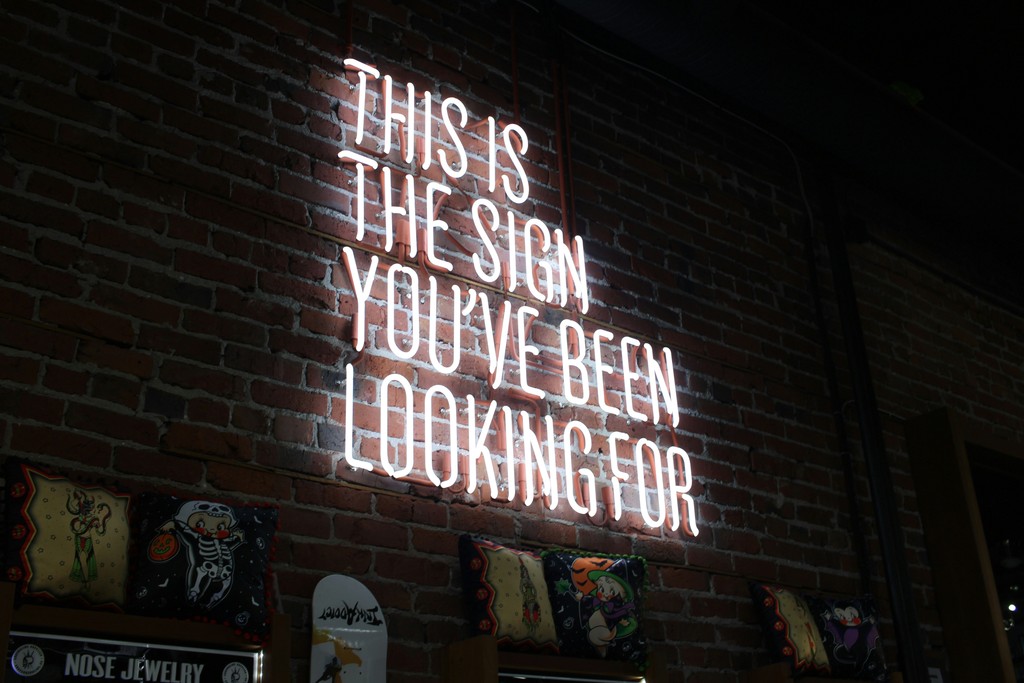But even the most visually appealing website will fail to deliver results if users find it difficult to navigate or use.
This is where website usability testing comes into play. Understanding and optimizing your website’s usability is essential to providing an enjoyable, efficient, and user-friendly experience.
Website usability testing is the process of evaluating how easily users can interact with a website.
The goal is to observe real users as they attempt to complete specific tasks on your website.
This provides valuable insights into how intuitive and user-friendly your site truly is.
During a usability test, you might look for difficulties in navigation, unclear content, confusing design elements, or broken functionality.
The primary components of Website Usability Testing are:
Effectiveness: How easily can users accomplish tasks on the website?
Efficiency: How quickly can users complete those tasks?
Satisfaction: How pleased are users with their overall experience?
By testing a website’s usability, businesses can identify problem areas, improve user flows, and ensure that the website meets the needs of its audience.
Improves User Experience (UX):
Usability testing helps ensure that users can navigate your website without frustration. A good user experience leads to higher engagement, more conversions, and increased customer satisfaction.
Increases Conversion Rates:
If users can’t quickly find what they’re looking for, they’re likely to abandon the website. By identifying and fixing usability issues, businesses can reduce bounce rates and boost conversion rates, whether that means making a purchase, signing up for a service, or filling out a contact form.
Reduces Development Costs:
Identifying usability issues early in the development process is much cheaper than fixing them after launch. Usability testing helps developers and designers catch problems before they become costly to resolve.
Enhances Accessibility:
A well-designed, user-friendly website is accessible to a wide range of users, including those with disabilities. Usability testing ensures that your website is inclusive and complies with accessibility standards like WCAG (Web Content Accessibility Guidelines).
Improves Customer Retention:
When users have a positive experience on your website, they’re more likely to return. On the other hand, a poorly functioning or confusing website can drive users away, costing you potential repeat customers.
Functionality:
Are all the website’s features working properly? Usability testing helps catch bugs or broken functionality, ensuring users can complete tasks like filling out forms, making purchases, or interacting with interactive elements without encountering technical issues.
Identify Your Objectives:
Define the key tasks or processes that you want users to perform. Are you trying to improve navigation, increase sign-ups, or test a new feature? Clear goals will help shape the test and ensure valuable feedback.
Select Participants:
Choose users that fit your target audience. Their feedback will be the most relevant to your website’s usability.
Develop Test Scenarios:
Create real-world tasks for users to complete. For example, ask them to find a product, sign up for a newsletter, or make a purchase. These scenarios should mimic actual user behavior.
Observe and Collect Data:
During the test, observe how users interact with the website. Take notes on where they encounter problems, and use software to track interactions, clicks, and navigation patterns.
Analyze and Apply Feedback:
After the usability tests are complete, analyze the data to identify patterns. Are there specific areas where multiple users struggled? Use this feedback to prioritize changes and improvements.
Website usability testing is an essential part of creating a site that users will love. It’s not enough to have a website that looks good—it must also be easy to use, efficient, and enjoyable for users.
By regularly testing your website’s usability, you can uncover and fix problems early, improve your website’s performance, and offer a superior user experience.
Usability testing helps ensure that visitors can effortlessly navigate your website, complete tasks, and ultimately become satisfied customers. In an increasingly competitive digital landscape, this is key to standing out and achieving business success.